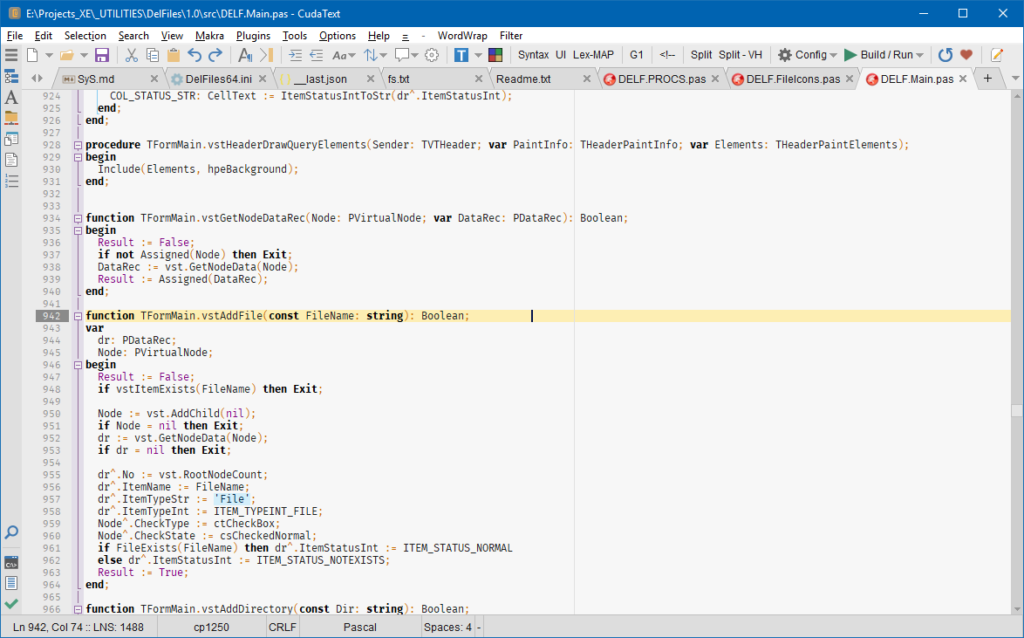Info
Original author of the Colibre icon theme: Andreas Kainz
LICENSE
Icon theme is released under Creative Commons CC0 You are free to adapt and use them for commercial purposes without attributing the original author or source. Although not required, a link back to LibreOffice is appreciated. For additional Information go to the Creative Commons webpage https://creativecommons.org/publicdomain/zero/1.0/
More information: https://github.com/LibreOffice/core/blob/master/icon-themes/colibre/COPYING-ICONS
Installation
- Install the Config Toolbar plugin (if it is not installed): select menu
Plugins–>Addon Manager–>Install.... Typeplugin config toolbar, press Enter and confirm installation. - Download the ZIP file with icons, drop it on the CudaText main window and confirm installation.
- Select menu
Plugins–>Config Toolbar–>Choose icons of main toolbar... - Select one of the icon sets available on the list and press Enter.
- You must restart program for the changes to take effect.
Screenshots