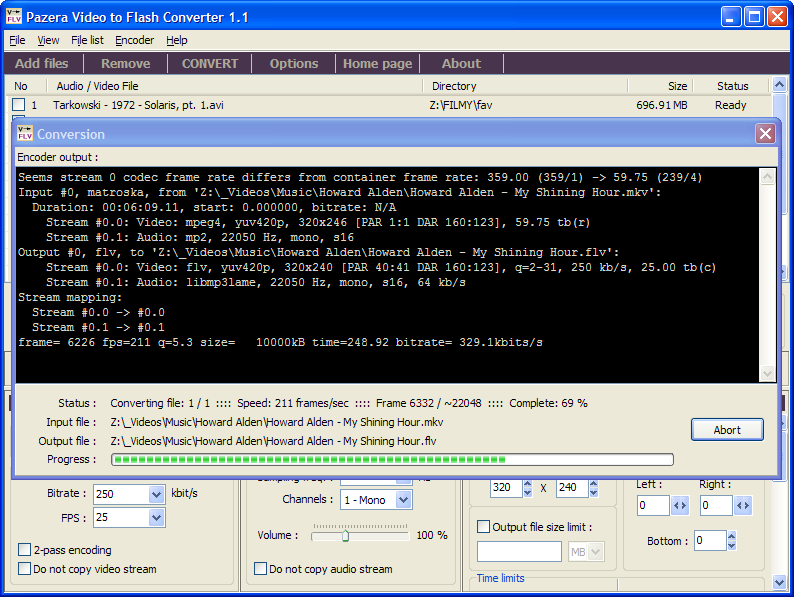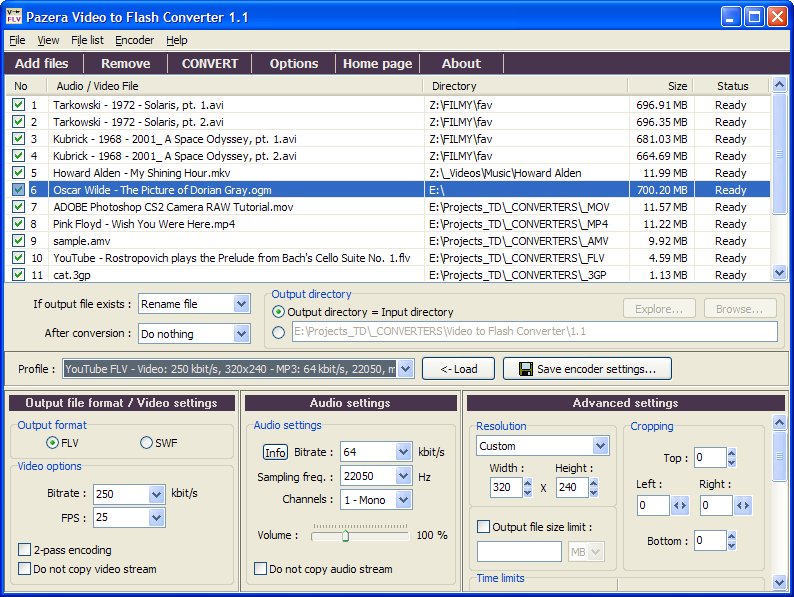
Pazera Free Video to Flash Converter is the freeware application that converts the most popular audio and video files (AVI, MPEG, MOV, MP4, 3GP, VOB, MP3, WMA and other) into Flash Video format (FLV, SWF).
Download
Description
Pazera Free Video to Flash Converter is an absolutely free application that converts the most popular audio & video files (AVI, MPEG, MP4, 3GP, MOV, MP3, WAV, WMA and other) into Flash Video format (FLV, SWF). Video files created by this program can be posted on video services such as YouTube, Google Video, Metacafe, Dailymotion and other.
The program has a set of predefined settings (profiles) specially designed for novice users. More advanced users can customize encoding parameters used by encoder: audio and video bitrate, fps, resolution, sampling frequency and other.
The Pazera Free Video to Flash Converter interface is a very simple and user-friendly. To convert video files, just drag & drop them into main window and click button. If the video quality is poor, increase video bitrate.
The most important features
- Supported video formats: AVI, DivX, XviD, MPEG, MPG, WMV, ASF, MOV, QT, FLV, SWF, MP4, M4V, 3GP, 3G2, MKV, VOB, VCD DAT, OGM, AMV.
- Supported audio formats: MP3, WAV, WMA, OGG, MPC, AC3, FLAC, APE, SHN, WV, AMR, MPA, M4A, MP2.
- 2-pass encoding which will improve the video qaulity.
- Possibility to convert audio files to FLV/SWF format using the image or text as a background instead of video stream.
- Many predefined profiles. The users can create custom profiles.
- The program is portable: it does not use system registry and all settings are stored in INI files. Thanks to this program can be run from portable devices such as pendrives, removable drives.
- Supported languages: English, Polish.
- 100% freeware! – for private and commercial use. There are no limitations, watermarks, adware, spyware etc.
How to uninstall?
3rd party software
To encode the video files the program uses the FFmpeg encoder (ffmpeg.org).
The program is accompanied by a special version of the FFmpeg encoder, adapted to the needs of the program. Not recommended to use other versions of FFmpeg.
Changelog
Version 1.1 (2008.10.11)
- New version of the FFmpeg encoder.
- Volume control.
- List of profiles.
- Possibility to convert audio files to FLV/SWF format using the image or text as a background instead of video stream.
- Support for more video formats.
- Support for the latest version of LAME encoder – 3.98.2
- From now the program does not use the system registry.
- Support for additional FFmpeg command line parameters.
- A number of modifications to the source code and bug fixes.
Version 1.0 (2008.01.29)
Initial release.