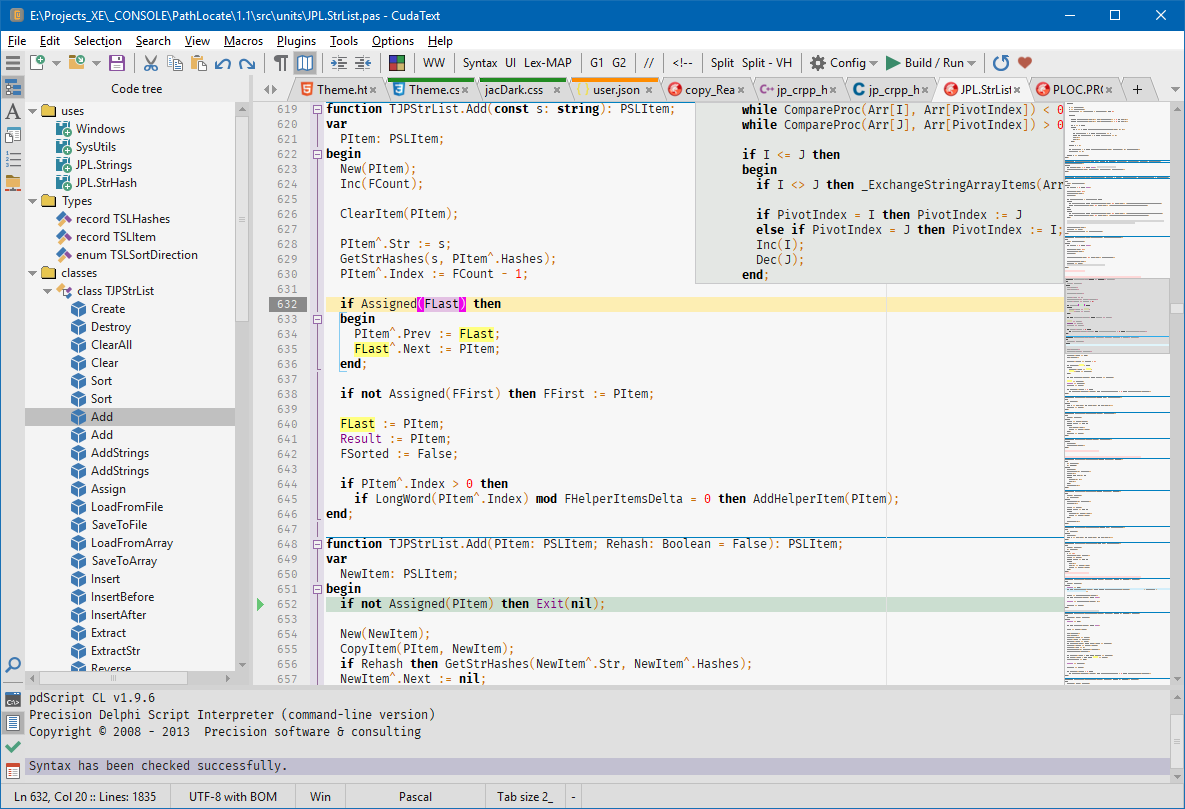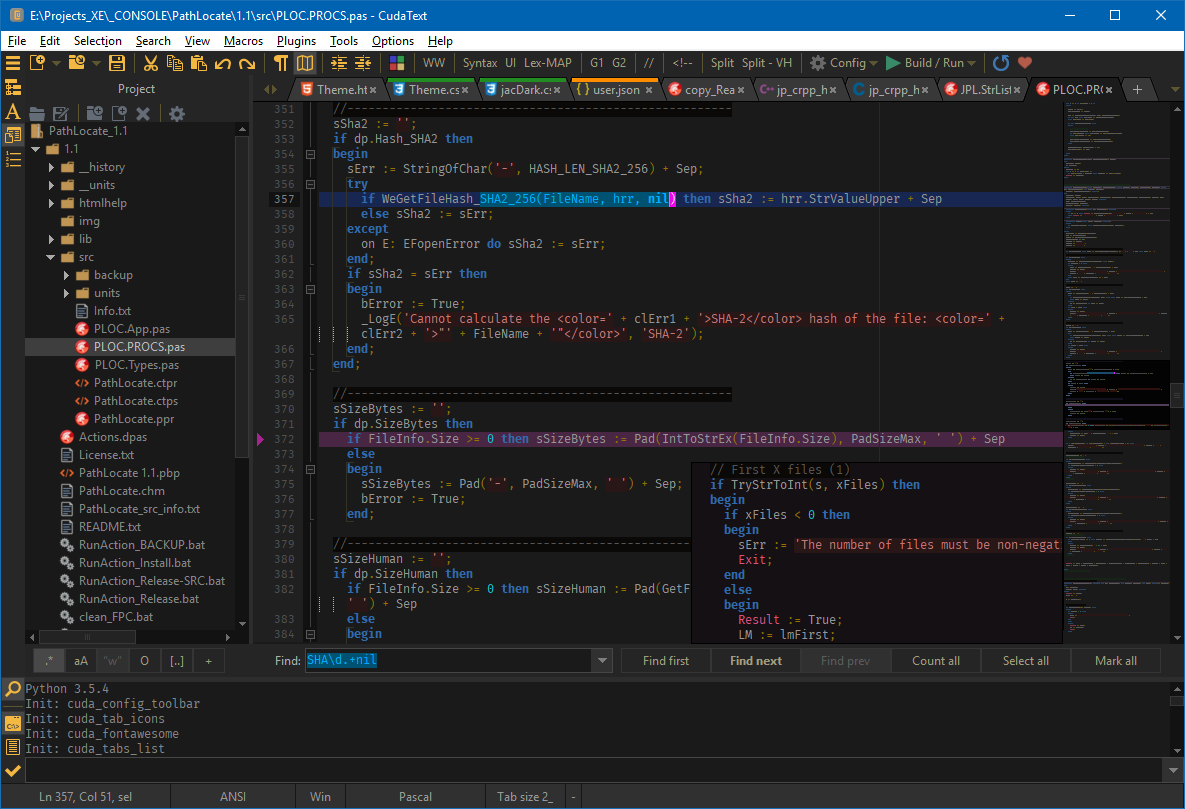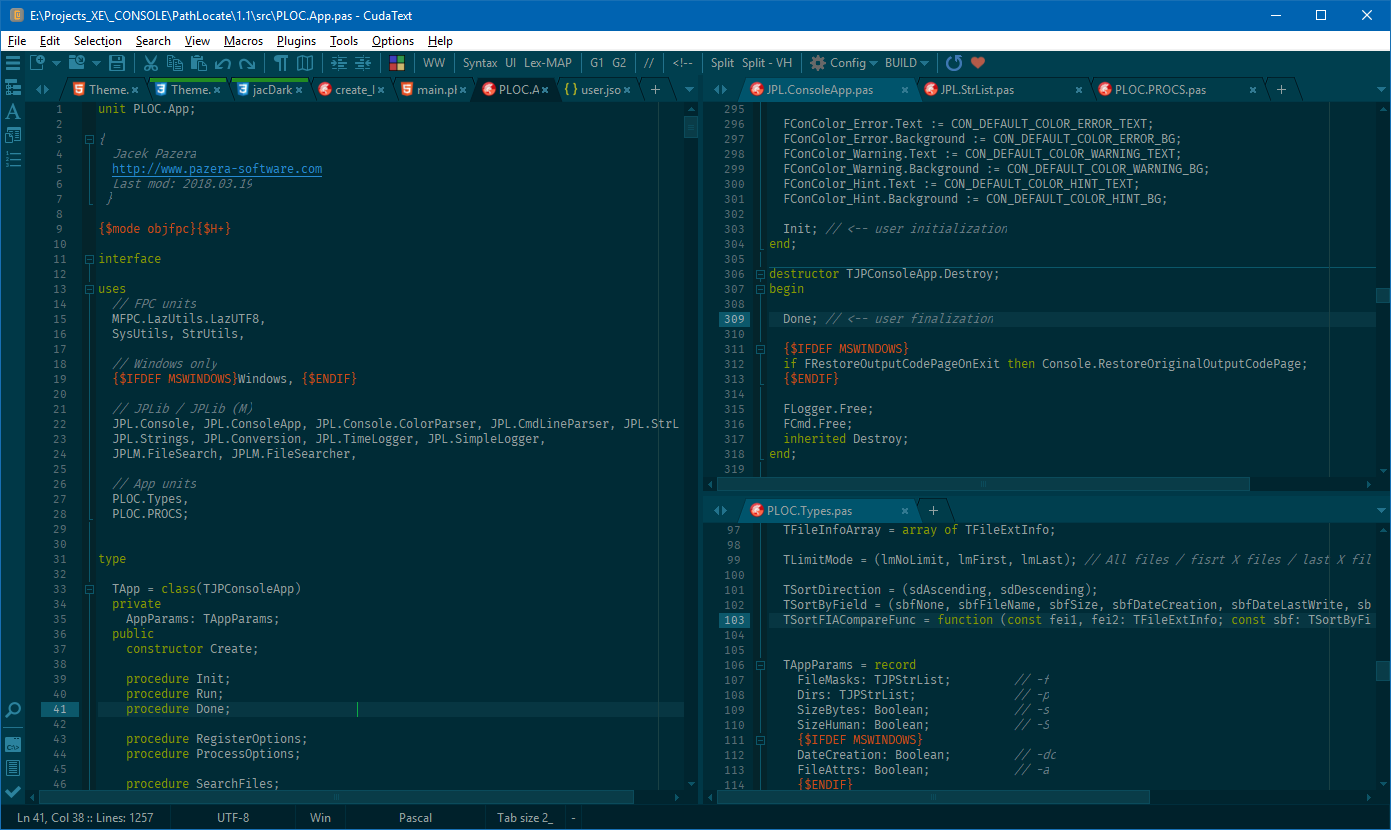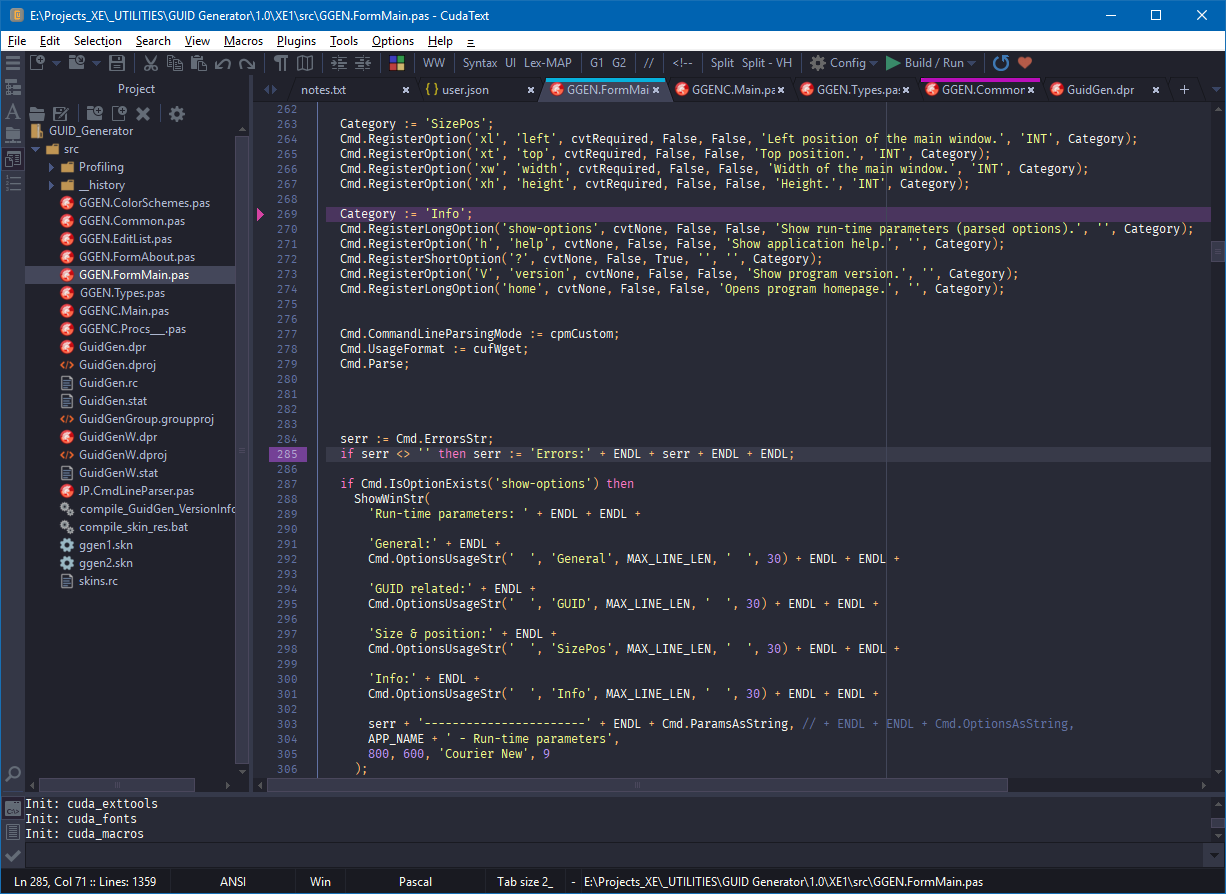CudaText
Text editor (not only) for programmers
Overview
CudaText is an open source, lightweight and cross-platform text editor written by Alexey Torgashin, who is also the author of the popular SynWrite editor. The author of most plug-ins (Python scripts) for the CudaText is Andrey Kvichanskiy.
CudaText has a great configuration possibilities and many advanced features: syntax highlighting (for more than 160 languages), code folding, multiple carets, code structure, compiler integration, support for projects and sessions, and many more.
As a software developer, in my work I use primarily specialized programming environments like Embarcadero Delphi, Lazarus, CodeTyphon, Microsoft Visual Studio, NetBeans and Code::Blocks. But to browse source files from many projects, perform minor editing tasks, writing scripts, very useful is an auxiliary text editor. CudaText is great in such role.
The program is really lightweight. Unlike many similar editors (Atom, Visual Studio Code, Light Table), it is not based on the Electron framework and uses a relatively small amount of memory. It is very rare for CudaText to occupy 100 MB of memory, while editors based on Electron with a few open files usually occupy over 500 MB, and sometimes even above 1 GB.
I really like the CudaText and decided to design several color schemes (themes) and other additions:
- Color schemes (themes)
- Toolbar icons: LibreOffice Colibre
- Toolbar icons: Google Material Design
- Toolbar icons: Axialis Flat Pro 2017
- Sidebar icons: Axialis Flat Pro 2017
- Code tree icons: Axialis Flat Pro 2017
- Project toolbar icons: Axialis Flat Pro 2017
- Polish translation – Application
- Polish translation – Macros module
Screenshots
The color of almost every element of the CudaText interface can be adapted to your needs, which can be seen in the pictures below.
Useful links
CudaText home page: http://uvviewsoft.com/cudatext/
Source code: https://github.com/Alexey-T/CudaText
Wiki: http://wiki.freepascal.org/CudaText
Forum: http://synwrite.sourceforge.net/forums/viewforum.php?f=20
Changelog: https://github.com/Alexey-T/CudaText/blob/master/app/readme/history.txt